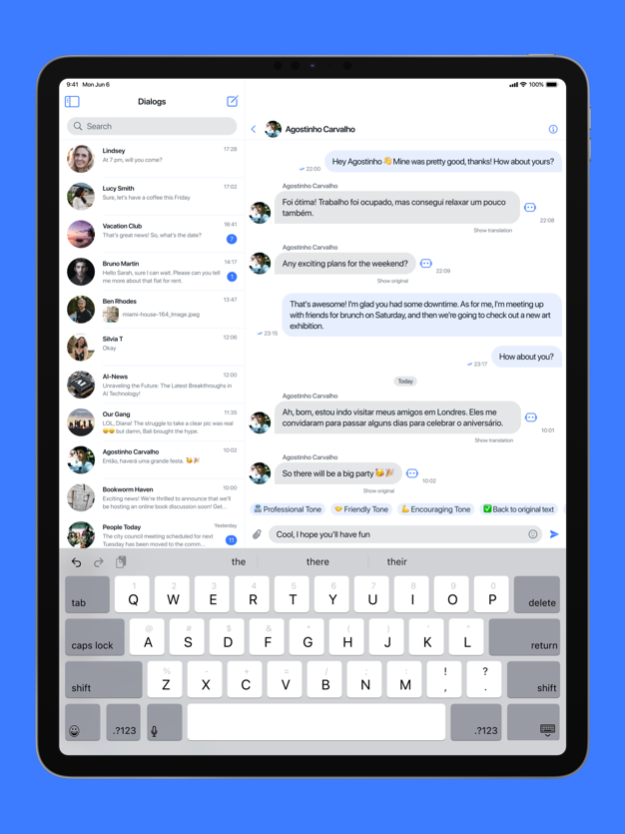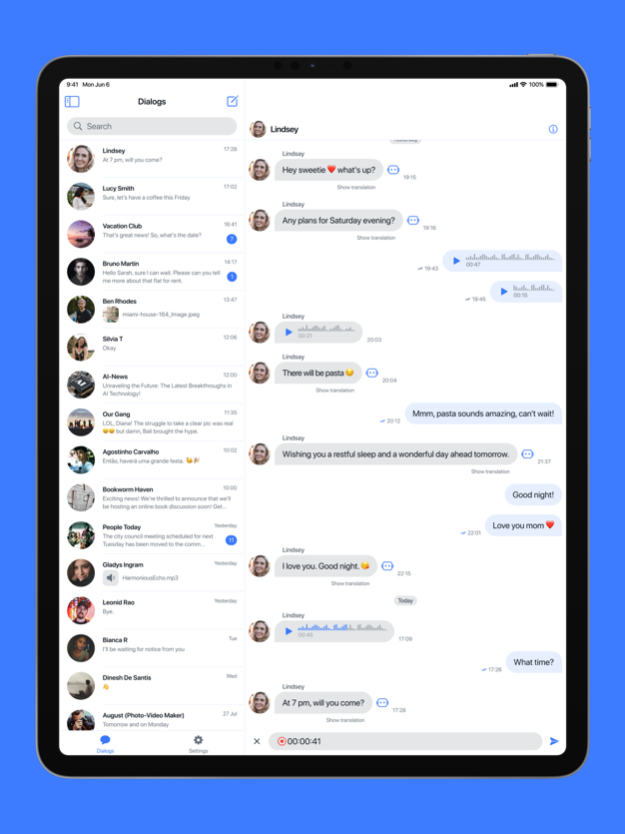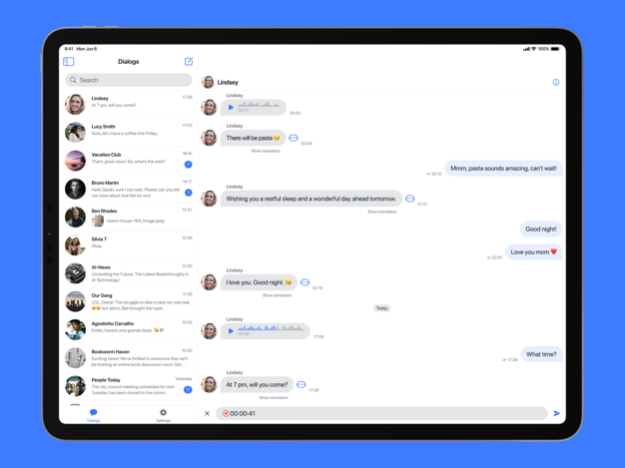Q-municate 4.0.0
Continue to app
Free Version
Publisher Description
Q-municate is a cross-platform communication app with free messaging, file transfer and AI integration that enhances your conversation experience.
Q-municate is a cross-platform communication app with free messaging, file transfer and AI integration that enhances your conversation experience. Use instant messaging enhanced with cutting-edge AI capabilities to keep in touch with your friends, family, customers or business partners.
Features:
◆ Free and No Ads messaging experience;
◆ Private and group chat options for secure and versatile communication;
◆ Quick and convenient Sign-in/Sign-up using your phone number;
◆ Instant messaging with intelligent statuses for effective communication;
◆ Effortless file transfer functionality;
◆ AI enhancement for answer assistance, message translation and rephrasing;
◆ Open Source app to tailor it to your specific needs, fostering innovation and control.
_______________________________________
Elevate your online communication experience with Q-municate, available now on Apple Store.
Our Terms of Service https://quickblox.com/qm-end-user-license-agreement/
We are going to add many more cool features and would be thrilled to hear your ideas or feedback!
Feel free to email us at: enterprise@quickblox.com
Feb 12, 2024
Version 4.0.0
Fully updated and modernized application;
Added integration with AI.
About Q-municate
Q-municate is a free app for iOS published in the Chat & Instant Messaging list of apps, part of Communications.
The company that develops Q-municate is QuickBlox Incubator. The latest version released by its developer is 4.0.0.
To install Q-municate on your iOS device, just click the green Continue To App button above to start the installation process. The app is listed on our website since 2024-02-12 and was downloaded 12 times. We have already checked if the download link is safe, however for your own protection we recommend that you scan the downloaded app with your antivirus. Your antivirus may detect the Q-municate as malware if the download link is broken.
How to install Q-municate on your iOS device:
- Click on the Continue To App button on our website. This will redirect you to the App Store.
- Once the Q-municate is shown in the iTunes listing of your iOS device, you can start its download and installation. Tap on the GET button to the right of the app to start downloading it.
- If you are not logged-in the iOS appstore app, you'll be prompted for your your Apple ID and/or password.
- After Q-municate is downloaded, you'll see an INSTALL button to the right. Tap on it to start the actual installation of the iOS app.
- Once installation is finished you can tap on the OPEN button to start it. Its icon will also be added to your device home screen.